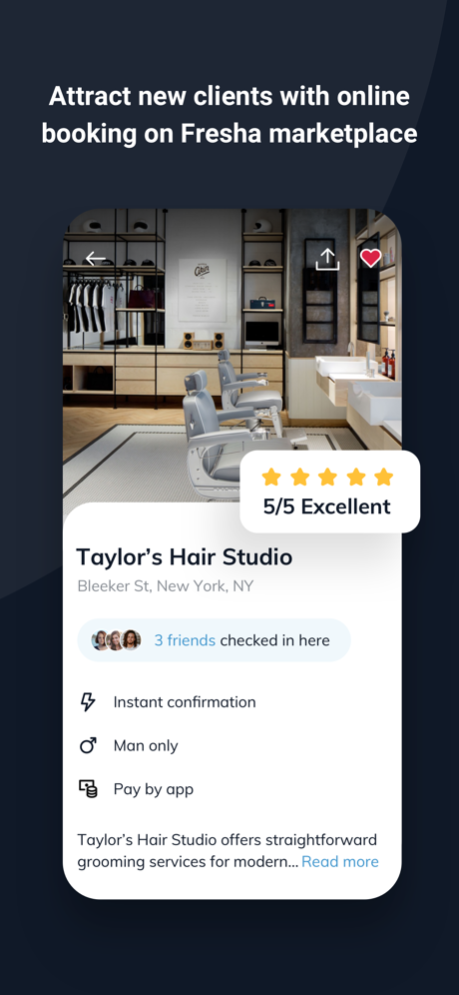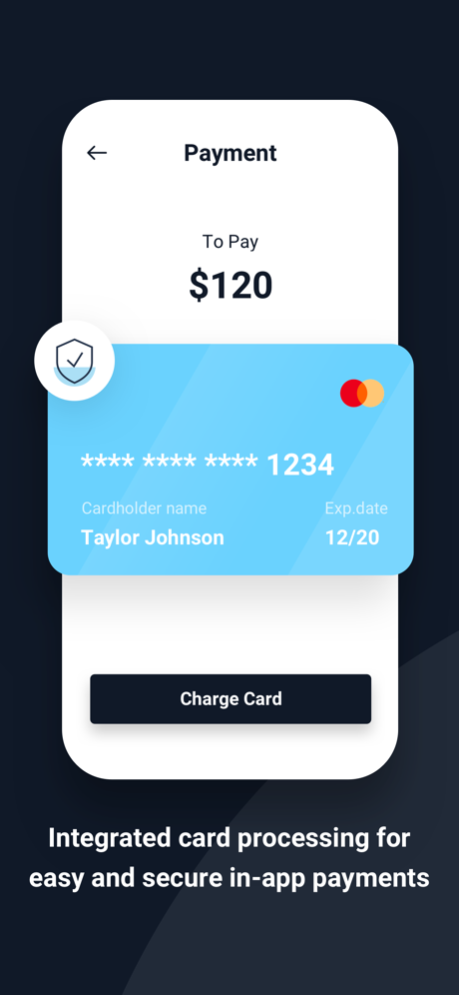Version History
Here you can find the changelog of Fresha for business since it was posted on our website on 2021-12-16.
The latest version is 2.8.1093 and it was updated on soft112.com on 22 April, 2024.
See below the changes in each version:
version 2.8.1093
posted on 2024-04-18
Apr 18, 2024
Version 2.8.1093
Performance improvements and feature tweaks to make your booking experience as easy as possible.
version 2.8.1078
posted on 2024-03-29
Mar 29, 2024
Version 2.8.1078
Performance improvements and feature tweaks to make your booking experience as easy as possible.
version 2.8.1068
posted on 2024-03-25
Mar 25, 2024
Version 2.8.1068
Performance improvements and feature tweaks to make your booking experience as easy as possible.
version 2.8.1022
posted on 2024-03-01
Mar 1, 2024
Version 2.8.1022
Performance improvements and feature tweaks to make your booking experience as easy as possible.
version 2.8.1010
posted on 2024-02-16
Feb 16, 2024
Version 2.8.1010
Performance improvements and feature tweaks to make your booking experience as easy as possible.
version 2.8.1003
posted on 2024-02-09
Feb 9, 2024
Version 2.8.1003
Performance improvements and feature tweaks to make your booking experience as easy as possible.
version 2.8.993
posted on 2024-02-01
Feb 1, 2024
Version 2.8.993
Performance improvements and feature tweaks to make your booking experience as easy as possible.
version 2.8.982
posted on 2024-01-23
Jan 23, 2024
Version 2.8.982
Performance improvements and feature tweaks to make your booking experience as easy as possible.
version 2.8.977
posted on 2024-01-17
Jan 17, 2024
Version 2.8.977
Performance improvements and feature tweaks to make your booking experience as easy as possible.
version 2.8.971
posted on 2024-01-13
Jan 13, 2024
Version 2.8.971
Performance improvements and feature tweaks to make your booking experience as easy as possible.
version 2.8.959
posted on 2024-01-02
Jan 2, 2024
Version 2.8.959
Performance improvements and feature tweaks to make your booking experience as easy as possible.
version 2.8.952
posted on 2023-12-19
Dec 19, 2023
Version 2.8.952
Performance improvements and feature tweaks to make your booking experience as easy as possible.
version 2.8.951
posted on 2023-12-15
Dec 15, 2023
Version 2.8.951
Performance improvements and feature tweaks to make your booking experience as easy as possible.
version 2.8.946
posted on 2023-12-09
Dec 9, 2023
Version 2.8.946
Performance improvements and feature tweaks to make your booking experience as easy as possible.
version 2.8.930
posted on 2023-11-27
Nov 27, 2023
Version 2.8.930
Performance improvements and feature tweaks to make your booking experience as easy as possible.
version 2.8.929
posted on 2023-11-20
Nov 20, 2023
Version 2.8.929
Performance improvements and feature tweaks to make your booking experience as easy as possible.
version 2.8.921
posted on 2023-11-08
Nov 8, 2023
Version 2.8.921
Performance improvements and feature tweaks to make your booking experience as easy as possible.
version 2.8.919
posted on 2023-11-03
Nov 3, 2023
Version 2.8.919
Performance improvements and feature tweaks to make your booking experience as easy as possible.
version 2.8.910
posted on 2023-10-25
Oct 25, 2023
Version 2.8.910
Performance improvements and feature tweaks to make your booking experience as easy as possible.
version 2.8.901
posted on 2023-10-13
Oct 13, 2023
Version 2.8.901
Performance improvements and feature tweaks to make your booking experience as easy as possible.
version 2.8.890
posted on 2023-09-26
Sep 26, 2023
Version 2.8.890
Performance improvements and feature tweaks to make your booking experience as easy as possible.
version 2.8.888
posted on 2023-09-20
Sep 20, 2023
Version 2.8.888
Performance improvements and feature tweaks to make your booking experience as easy as possible.
version 2.8.878
posted on 2023-09-05
Sep 5, 2023
Version 2.8.878
Performance improvements and feature tweaks to make your booking experience as easy as possible.
version 2.8.867
posted on 2023-08-21
Aug 21, 2023
Version 2.8.867
Performance improvements and feature tweaks to make your booking experience as easy as possible.
version 2.8.862
posted on 2023-08-16
Aug 16, 2023
Version 2.8.862
Performance improvements and feature tweaks to make your booking experience as easy as possible.
version 2.8.841
posted on 2023-07-25
Jul 25, 2023
Version 2.8.841
Performance improvements and feature tweaks to make your booking experience as easy as possible.
version 2.8.836
posted on 2023-07-17
Jul 17, 2023
Version 2.8.836
Performance improvements and feature tweaks to make your booking experience as easy as possible.
version 2.8.832
posted on 2023-07-13
Jul 13, 2023
Version 2.8.832
Performance improvements and feature tweaks to make your booking experience as easy as possible.
version 2.8.826
posted on 2023-07-10
Jul 10, 2023
Version 2.8.826
Performance improvements and feature tweaks to make your booking experience as easy as possible.
version 2.8.813
posted on 2023-06-29
Jun 29, 2023
Version 2.8.813
Performance improvements and feature tweaks to make your booking experience as easy as possible.
version 2.8.803
posted on 2023-06-16
Jun 16, 2023
Version 2.8.803
Performance improvements and feature tweaks to make your booking experience as easy as possible.
version 2.8.797
posted on 2023-06-06
Jun 6, 2023
Version 2.8.797
Performance improvements and feature tweaks to make your booking experience as easy as possible.
version 2.8.784
posted on 2023-05-17
May 17, 2023
Version 2.8.784
Performance improvements and feature tweaks to make your booking experience as easy as possible.
version 2.8.780
posted on 2023-05-12
May 12, 2023
Version 2.8.780
Performance improvements and feature tweaks to make your booking experience as easy as possible.
version 2.8.774
posted on 2023-05-05
May 5, 2023
Version 2.8.774
Performance improvements and feature tweaks to make your booking experience as easy as possible.
version 2.8.764
posted on 2023-04-20
Apr 20, 2023
Version 2.8.764
Performance improvements and feature tweaks to make your booking experience as easy as possible.
version 2.8.757
posted on 2023-04-08
Apr 8, 2023
Version 2.8.757
Performance improvements and feature tweaks to make your booking experience as easy as possible.
version 2.8.754
posted on 2023-04-04
Apr 4, 2023
Version 2.8.754
Performance improvements and feature tweaks to make your booking experience as easy as possible.
version 2.8.578
posted on 2022-08-12
Aug 12, 2022 Version 2.8.578
Performance improvements and feature tweaks to make your booking experience as easy as possible.
version 2.8.525
posted on 2022-05-19
May 19, 2022 Version 2.8.525
Performance improvements and feature tweaks to make your booking experience as easy as possible.
version 2.8.515
posted on 2022-04-29
Apr 29, 2022 Version 2.8.515
Performance improvements and feature tweaks to make your booking experience as easy as possible.
version 2.8.510
posted on 2022-04-22
Apr 22, 2022 Version 2.8.510
Performance improvements and feature tweaks to make your booking experience as easy as possible.
version 2.8.507
posted on 2022-04-16
Apr 16, 2022 Version 2.8.507
Performance improvements and feature tweaks to make your booking experience as easy as possible.
version 2.8.495
posted on 2022-03-26
Mar 26, 2022 Version 2.8.495
Performance improvements and feature tweaks to make your booking experience as easy as possible
version 2.8.464
posted on 2022-02-19
Feb 19, 2022 Version 2.8.464
Performance improvements and feature tweaks to make your booking experience as easy as possible.
version 2.8.457
posted on 2022-02-10
Feb 10, 2022 Version 2.8.457
Performance improvements and feature tweaks to make your booking experience as easy as possible.
version 2.8.446
posted on 2022-01-30
Jan 30, 2022 Version 2.8.446
Performance improvements and feature tweaks to make your booking experience as easy as possible.
version 2.8.443
posted on 2022-01-25
Jan 25, 2022 Version 2.8.443
Performance improvements and feature tweaks to make your booking experience as easy as possible.
version 2.8.431
posted on 2022-01-11
Jan 11, 2022 Version 2.8.431
Performance improvements and feature tweaks to make your booking experience as easy as possible.
version 2.8.427
posted on 2022-01-02
Jan 2, 2022 Version 2.8.427
Performance improvements and feature tweaks to make your booking experience as easy as possible.
version 2.8.424
posted on 2021-12-24
Dec 24, 2021 Version 2.8.424
Performance improvements and feature tweaks to make your booking experience as easy as possible.
version 2.8.416
posted on 2021-12-15
Dec 15, 2021 Version 2.8.416
Performance improvements and feature tweaks to make your booking experience as easy as possible.